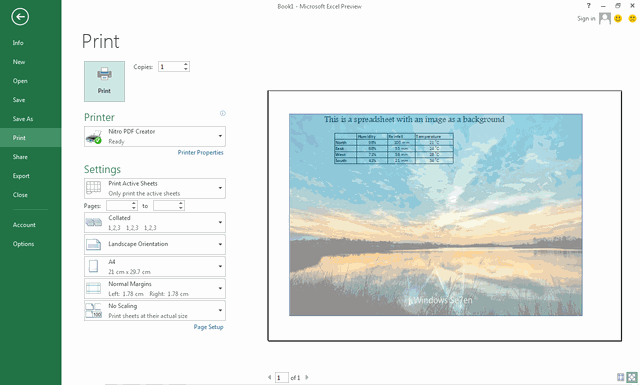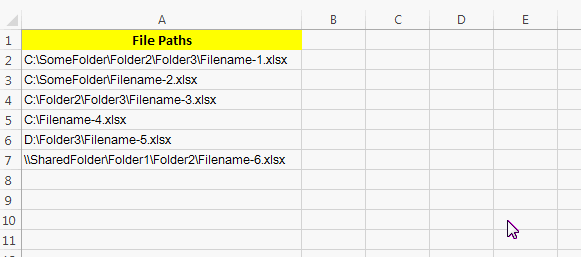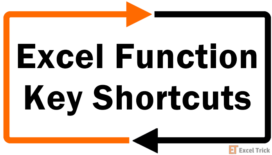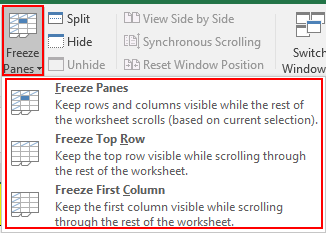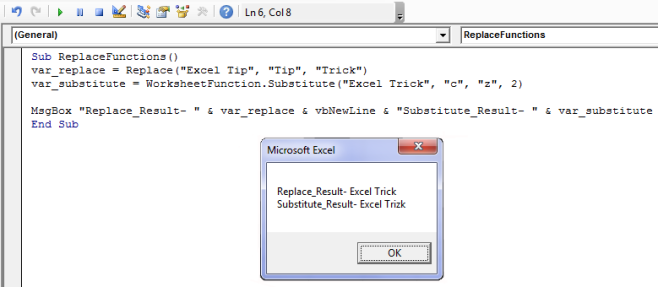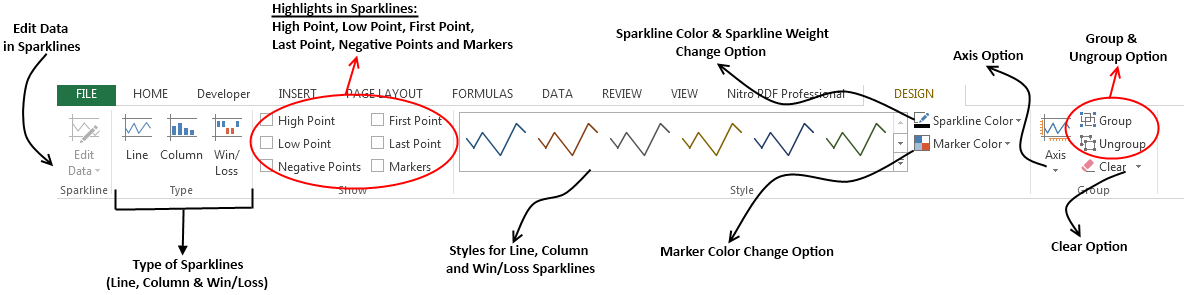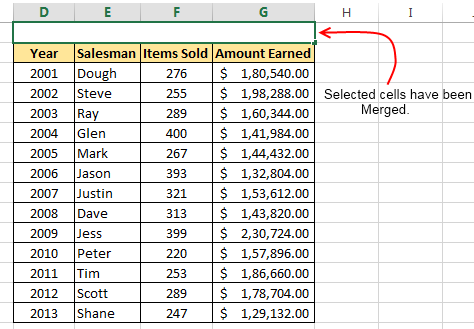Generally, most of us have seen Excel as a plain and monotonous piece of software.But have you ever thought about how you can use your creativity to create amazing and attractive spreadsheets?In this post, I am going to share one such technique, here we are going to learn how to add background images in your Excel worksheets.So grab a … [Read more...]
Extract Filenames from Filepath in Excel
Getting filenames from a file path might seem simple initially, but it becomes quite challenging when dealing with a large number of file paths.I recently faced this task and discovered some methods that can automate the process of extracting filenames. Today, I'll be sharing a few straightforward methods to help you extract filenames from a … [Read more...]
Excel Function Key Shortcuts
Function Keys in Excel are a handy and faster way of doing certain tasks by using the keyboard instead of a mouse. In this article, we are going to discuss the use of excel function keys (F1 to F12). Function keys provide the same output in all versions of Excel making it easier to recall.Before we head onto our topic, let us first know about … [Read more...]
How To Freeze Rows In Excel
Just assume you are school teacher and have around 90 students in a class which is divided into various sections. Now, you have to collate their marks in every subject in an excel.If you are using a 15-inch laptop to do this, then as soon as you go to the 25th row or later you lose the context of which column is for which subject. All of this … [Read more...]
VBA Replace Function – How to Use in Excel
VBA Replace is a quite useful string function in Excel VBA. Functions like replace ease your tasks while dealing with strings.As the name suggests the job of the Replace function is to substitute a set of characters in a string with a new set of characters.In Excel VBA there are two functions that can be used for performing string replace … [Read more...]
How to Use Excel Sparklines
Excel Sparklines were introduced in Excel 2010 version. It is small line chart that could be easily embedded with the text and gives a great presentable output for easier depiction when aligned next to the tabular data. They are supported in Excel 2010 and above version only. Although sparkline’s design is not limited to lines they can also be … [Read more...]
How to Merge and Combine Cells in Excel – Explained
Merging cells in a spreadsheet means taking two or more cells and constructing a single cell out of them. Merging is generally used as a cosmetic trick to center a title over a particular section in a spreadsheet.The below image clearly shows how a merged cell looks like.In this post, we will see different ways to merge cells in Excel. But … [Read more...]
VBA IF Statement – Explained With Examples
IF is one of the most popular and frequently used statements in VBA. IF statement in VBA is sometimes also called as IF THEN ELSE Statement. The task of the IF Statement is to check if a particular condition is met or not.If you have followed my earlier posts, then you would remember that we discussed If Function in Excel. The IF Function in … [Read more...]